Can I use inFlow Cloud for asset tracking?
Please note this is only available on select plans or add-ons.
Yes, you can certainly use inFlow for asset tracking, and quite a few of our customers have been doing that successfully!
For this setup, you would create Locations in inFlow to represent Employees/Jobs, and Products to represent Assets. For example, to issue a computer to “John Doe”, you would have inventory locations set up for “Main Warehouse” and “John Doe”, and also create a product representing “Computer”. Then to issue the computer, create a Stock Transfer (Main Menu > Inventory > Transfer Stock) to move the computer from “Main Warehouse” to “John Doe”.
This is trackable via the product history, the transfer#, and also the location itself (representing the person).
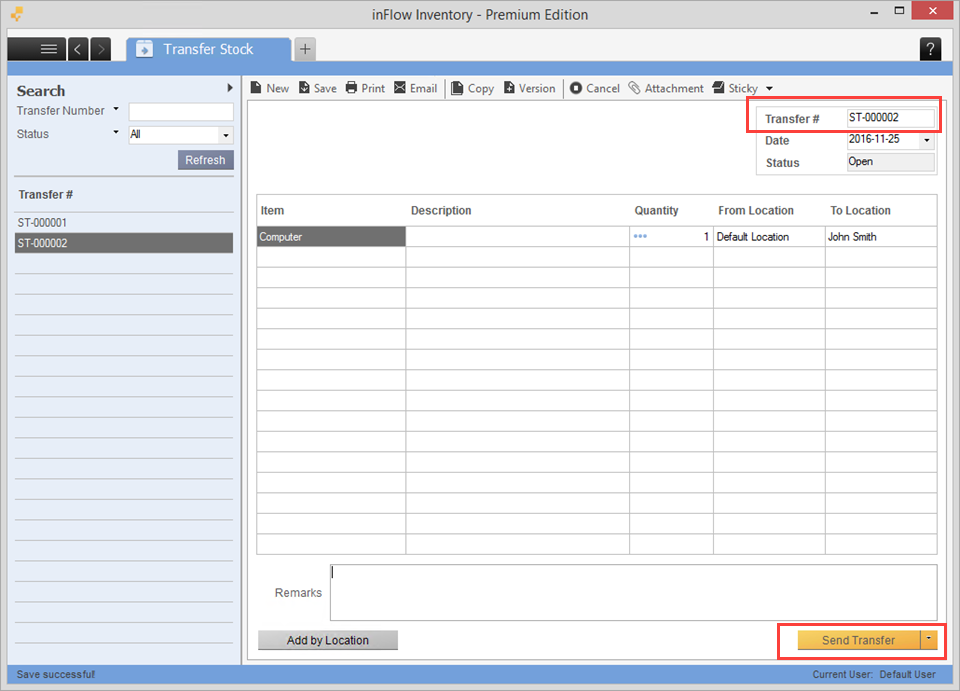
If you check the product record right after you’ll be able to see where and who has taken an asset. This information will also show up on the Current Stock window.
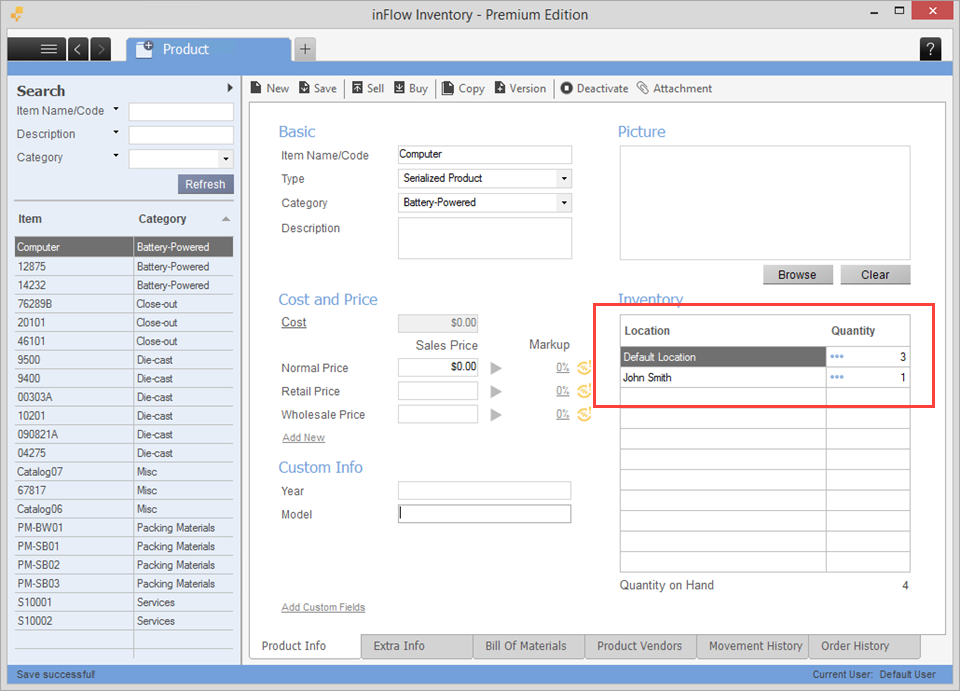
To return this asset back to the supply, you would do another stock transfer with the locations reversed.
You can even rename some of the fields in inFlow to match your business lingo — e.g. “Location” to “Employee” or “Product” to “Asset”.
Webinar
Check out this webinar for how you can track your assets and use inFlow at the job site.




0 Comments